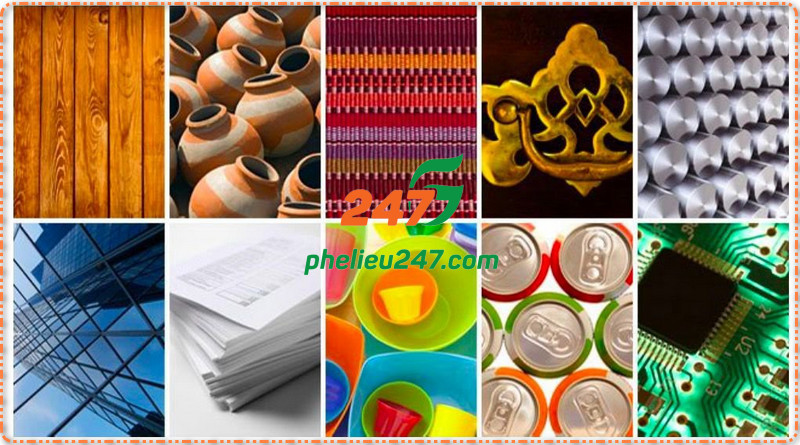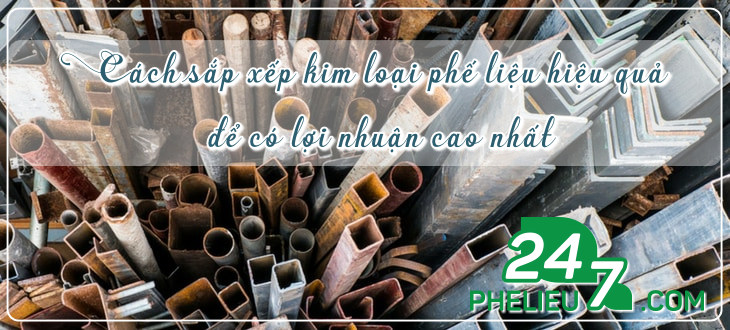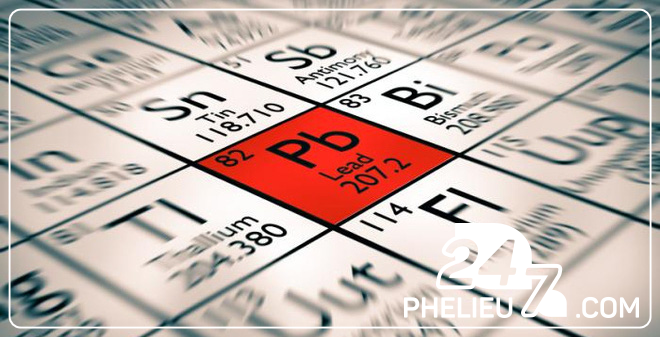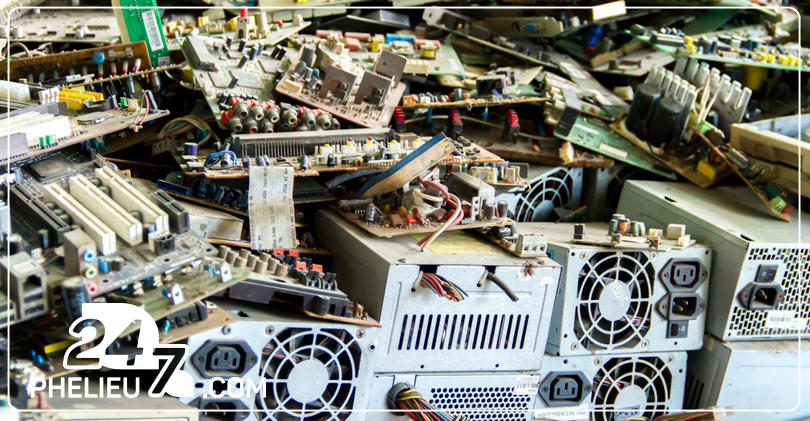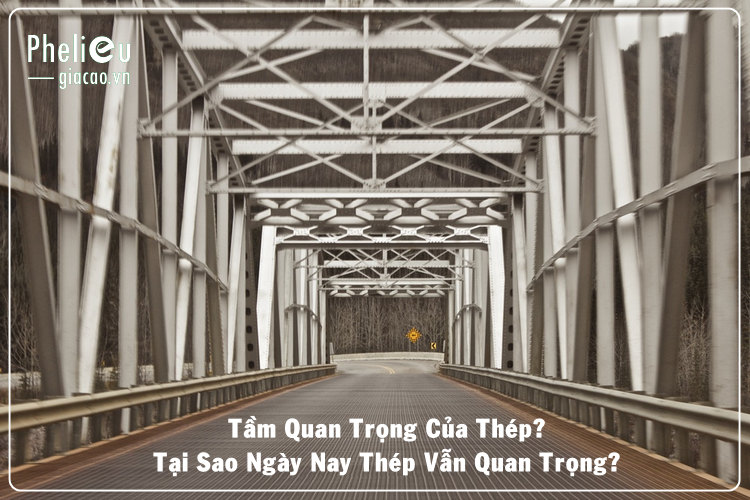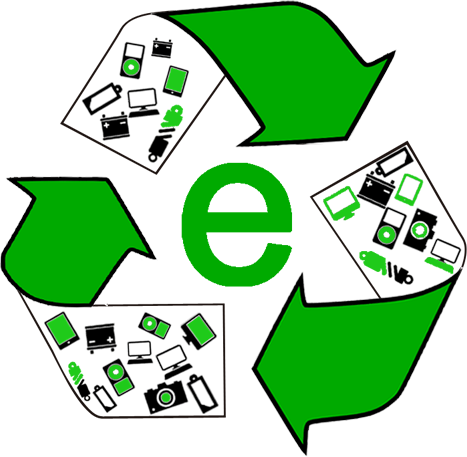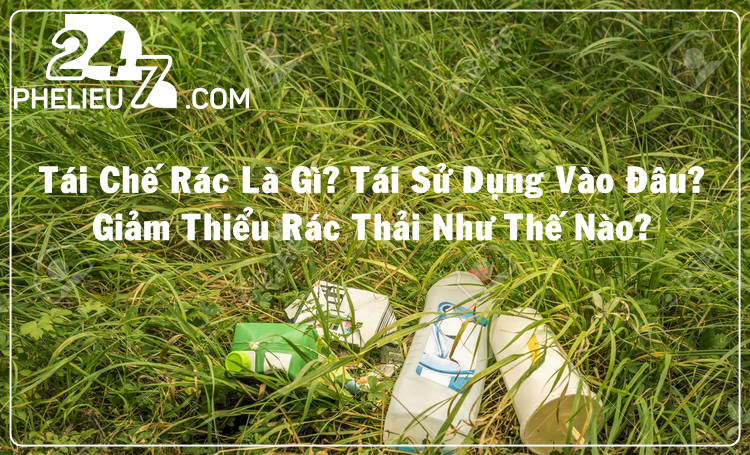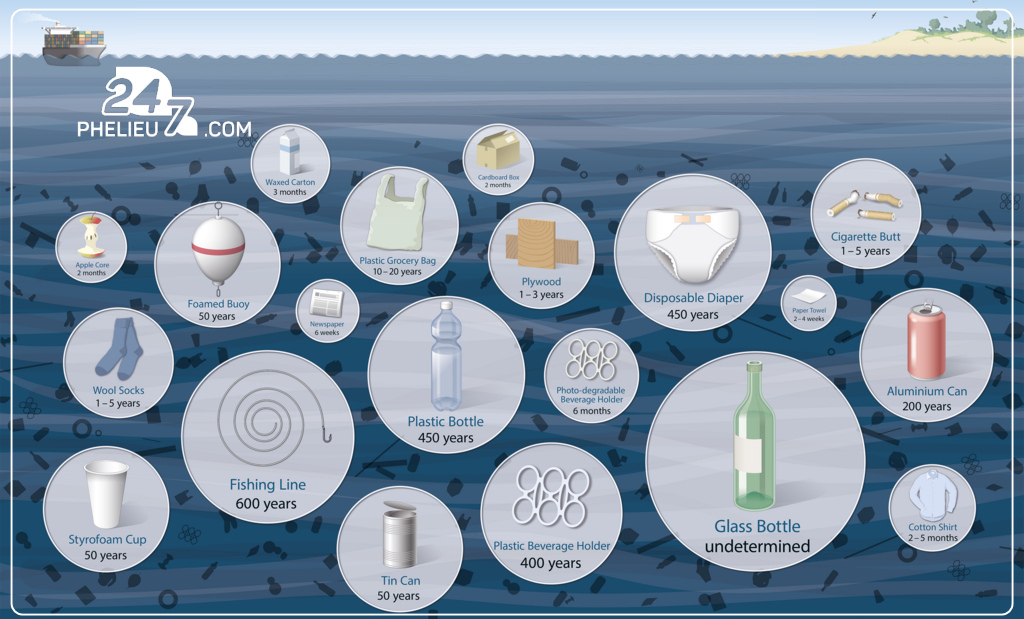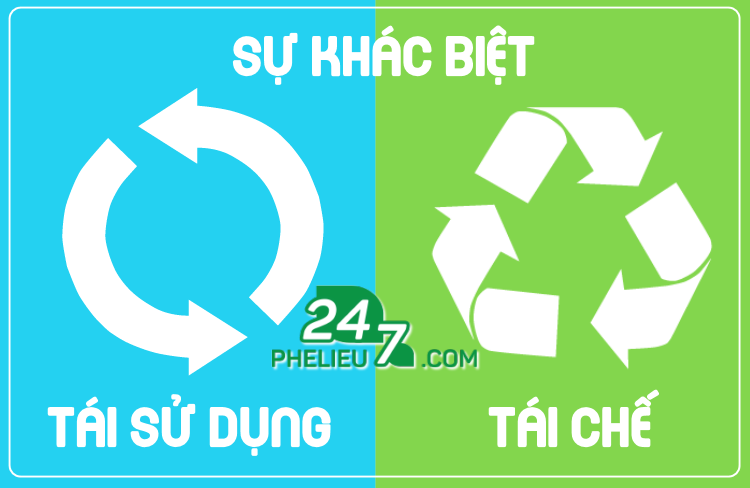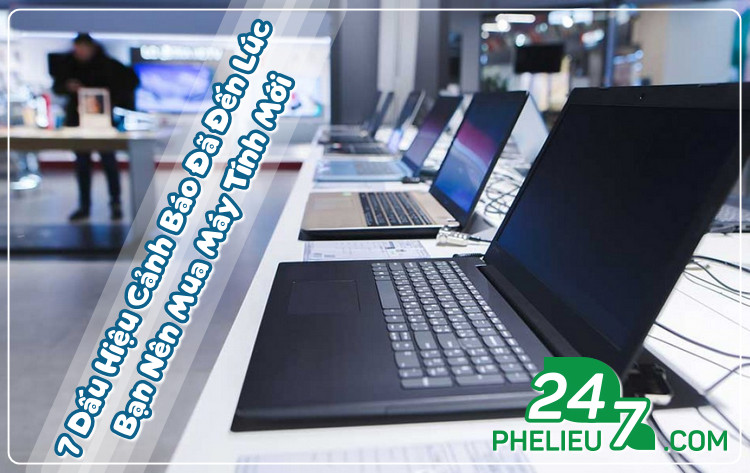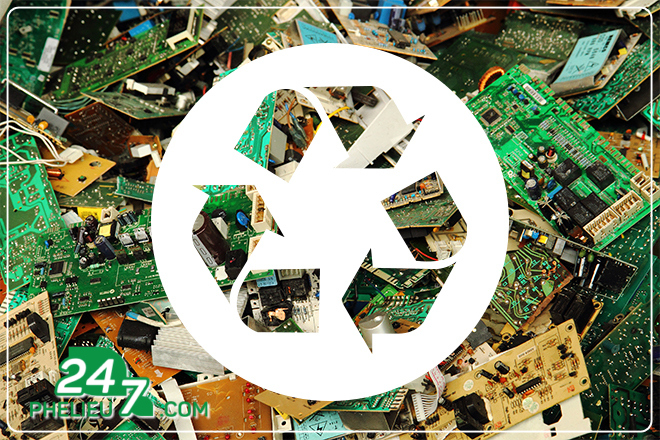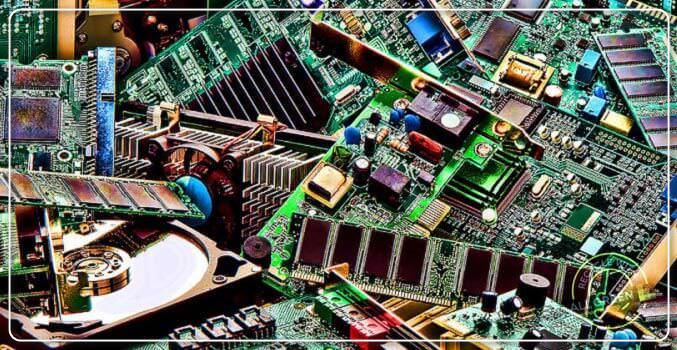Tiếp theo bài Hướng dẫn cài đặt Zpanel 10.1.1, bài viết này chúng tôi sẽ Hướng dẫn cài đặt Kloxo-MR trên CentOS 6.4. Kloxo-MR là một phiên bản khác của Kloxo và được Mustafa ramadhan phát triển riêng, chữ MR được việt tắt từ tên tác giả Mustafa ramadhan. Kloxo-MR không chỉ sửa chữa các lỗi của Kloxo mà còn bổ sung nhiều tính năng, như chuyển sang chạy web server Nginx & có thể cài được trên CentOS 6.
Hướng dẫn cài đặt Kloxo-MR
Chuấn bị trước khi cài đặt
– Máy chủ CentOS mới tinh chưa cài đặt gì, ở đây mình dùng CentOS 6.4 64bit.
– Update CentOS
yum update -y
– Cài đặt một số package cần thiết
yum install yum-utils yum-priorities vim-minimal subversion curl zip unzip -y
yum install telnet wget -y
– Disable Selinux & kiểm tra trạng thái của Seli trên server
setenforce 0 echo 'SELINUX=disabled' > /etc/selinux/config
Tiến hành cài đặt Kloxo-MR
– Download repo để cài — no need for 6.5.0.c and after
wget https://github.com/mustafaramadhan/kloxo/raw/rpms/release/neutral/noarch/mratwork-release-0.0.1-1.noarch.rpm --no-check-certificate rpm -ivh mratwork-release-0.0.1-1.noarch.rpm yum update mratwork-release
– Cài đặt
yum install kloxomr -y sh /script/upcp
– Sau khi cài đặt thành công thì bạn sẽ nhận được thông tin như bên dưới:
_/_/_/_/_/_/_/_/_/_/_/_/_/_/_/_/_/_/_/_/_/_/_/_/_/_/_/_/_/_/_/_/_/_/_/_/_/_/_/
_/ _/
_/ Congratulations. Kloxo-MR has been installed succesfully as ‘MASTER’ _/
_/ _/
_/ You can connect to the server at: _/
_/ https://<ip-address>:7777 – secure ssl connection, or _/
_/ http://<ip-address>:7778 – normal one. _/
_/ _/
_/ The login and password are ‘admin’ and ‘admin’ for new install. _/
_/ After Logging in, you will have to change your password to _/
_/ something more secure. _/
_/ _/
_/ – Better reboot for fresh install _/
_/ – Run ‘sh /script/make-slave’ for change to ‘SLAVE’ _/
_/_/_/_/_/_/_/_/_/_/_/_/_/_/_/_/_/_/_/_/_/_/_/_/_/_/_/_/_/_/_/_/_/_/_/_/_/_/_/
– Reboot lại server
reboot
– Đăng nhập bằng link http://<ip-address>:7778 dùng user/pass là admin/admin rồi đổi lại pass
– Giao diện trang quản trị Kloxo MR
– Mặc định webserver là Apache, bạn có thể đổi trong phần Switch Program
Thuê tủ Rack – Thuê Cloud Server – Thuê phần cứng máy chủ